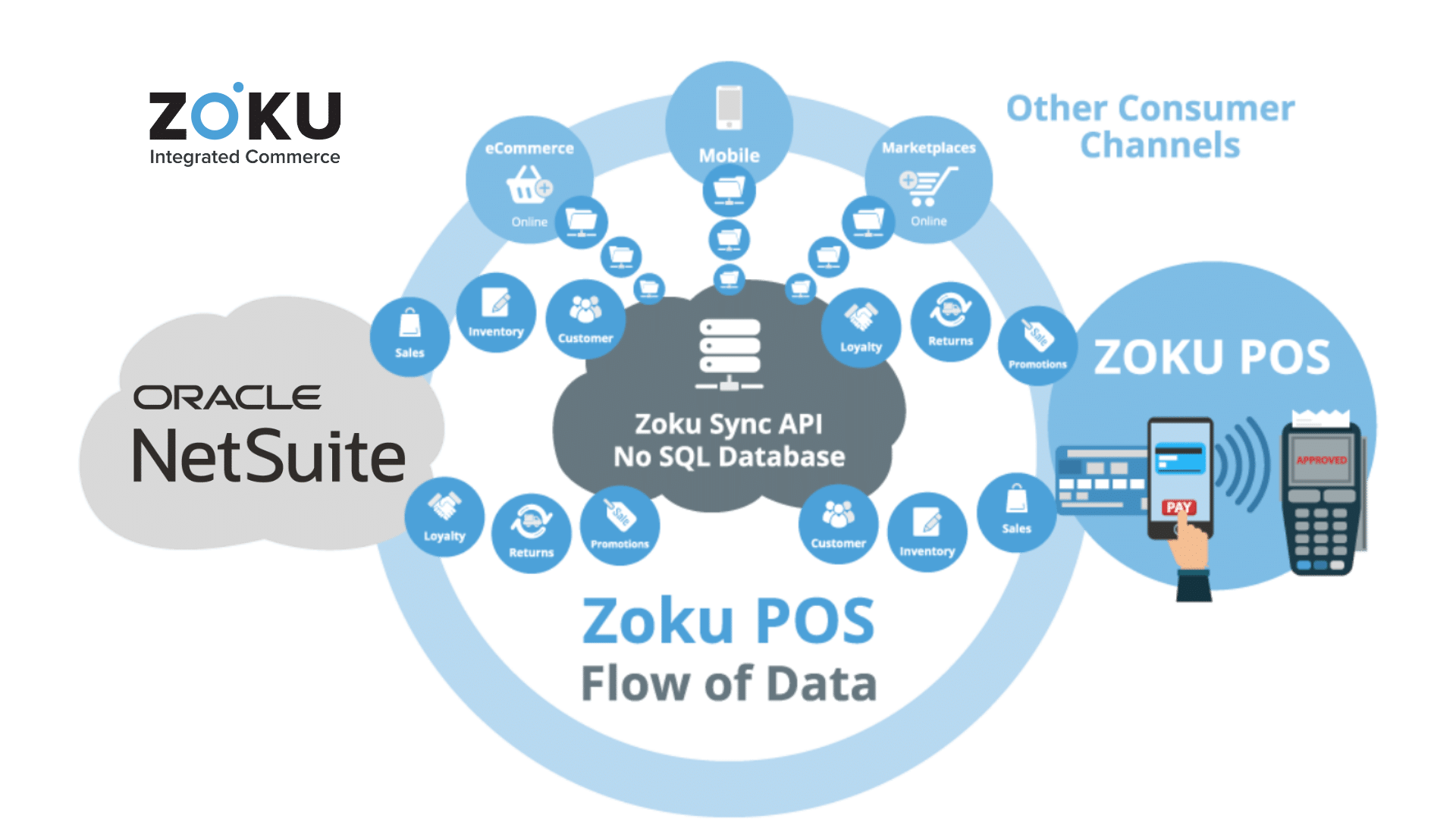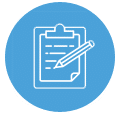Leverage the power of Zoku’s NetSuite Point Of Sale in real time, with advanced sales, inventory management, CRM integration and reporting.

Omnichannel Point Of Sale
Unified commerce made simple with advanced inventory, serialized items, seamless eCommerce, and exceptional customer and associate features-plus many more.
Leverage the power of NetSuite in real time, with advanced sales, inventory management, and CRM integration and reporting.
Centralized Inventory: Manage stock across all locations
3rd Party Integrations: With Zoku’s integration platform
eCommerce Integration: Sync online and in- store operations
Associate Tools: Enable staff for efficient service
Scalability: Flexible for growing businesses

The Zoku Omnichannel POS is part of the NetSuite- powered Zoku omnichannel suite. It runs on Windows, iOS, Mac and Android, online and offline, allowing retailers to service their customers at the counter and around the store, as well as at trade shows and pop up events.
Zoku offers a multi-platform POS that works on your existing hardware, including peripherals such as receipt printers, barcode scanners and scales. The POS comes with a modern user interface that also works on state-of-the art mobile checkout devices. It allows you to achieve a very attractive TCO without any of the upfront investments associated with all-in-one solutions that result in fragmented operations. Zoku POS takes full advantage of the power of NetSuite to drive your operations without unnecessary middleware.
With ZOKU POS, everything from your inventory to your sales orders and customers are connected under the one, centralized system: NetSuite.
Unlike “cloud only web based” and “no database” solutions which only work when connected to the internet, with their performance depending on the quality of the network and processing speed of the back end, ZOKU works at lightning speed and can process very high transaction volumes, on and off line.
This is because it consists of a lightweight, intelligent client application running on the POS device and communicating with NetSuite via ZOKU’s Cloud based integration layer called ZOKU Sync.
Streamline your business operations
Streamline your operations with sales transactions that post directly into NetSuite, for any of your existing subsidiaries, classes, and departments. ZOKU offers completely paperless auto Accounts Payable and 3 Way Matching with the scanning of vendor bills directly processed into NetSuite.
Superior Cx
Get to know your customer base even better, as the ZOKU POS for NetSuite supports advanced Loyalty points, cash backs, coupons and promos.
ZOKU Pay
An API that allows the integration with any Payment Processor or Payment Device in any country with a simple API to API integration. This allows the ZOKU POS to be integrated with payment terminals globally, with the support of a local partner, integrator or in house developer. In addition, ZOKU has pre-built integrations with global Payment Service Providers.
B2B Features
- Sales On Account
- Customer Specific Pricing
- Sales Tax calculation based on Customer Address
True Omnichannel – By Design
Many providers loosely call their POS systems “omnichannel”. But what is really an omnichannel POS ? Clearly, one that is natively and by design integrated with all other consumer channels, back office operations, and is also designed to integrate with any internal or external service.
In ZOKU’s architecture, ZOKU’s intelligent client runs on the POS device, ZOKU Sync, a cloud based integration layer integrates the POS client in real time with NetSuite, consumer channels and essentially any service such as Marketplaces, 3PLs, Delivery Services and Payment Processors.
-
Order online, e-commerce delivery
-
Order online, pick up in-store
-
Pay in store, pick up in-store
-
Pay in store, e-commerce delivery
-
Pay in one store, pick up in another
View Stock in-hand across all locations, including warehouses, and sell items available at other locations on the spot with eCommerce delivery or store pickup options.
Process Returns and Refunds from purchases made at other locations or online.
Powerful and Intuitive UI
The POS comes with an intuitive and fully configurable User Interface for the operator and the consumer (if a consumer facing display is available).
The operator interface can optionally have a menu with categories and unlimited sub categories to add items to the sale on a touch screen, as well as barcode scanning and even product searches in a Google Like product search screen.
You can choose to display product images and information at either display, or use the consumer facing display for promotions or any other information.
The interface was designed with the best Human Factor Engineering principles for ease of use, speed, efficiency and superior User Experience.

Tired of juggling multiple systems for your different business units?
Zoku POS with NetSuite gives you a unified platform to manage retail, F&B, and B2B operations, eliminating inefficiencies and boosting your bottom line.
Zoku POS uses a single database, NetSuite, as the single source of truth.
Zoku’s Point of Sale Features
Frequently Asked Questions
An integrated ERP (Enterprise Resource Planning) and POS (Point-of-Sale) system like Zoku, is a software solution that combines the functionalities of both systems into a single, unified platform. This integration enables businesses to manage their front-end and back-end operations seamlessly, improving operational efficiency, reducing errors, and increasing visibility into business performance.
By integrating ERP and POS systems, businesses can gain several benefits, including:
- Real-Time Data: Integration of ERP and POS systems provides real-time visibility into sales, inventory, and financial data.
- Streamlined Operations: Integration of ERP and POS systems streamlines front-end and back-end operations, reducing manual data entry and minimizing errors.
- Improved Reporting: Integration of ERP and POS systems enables businesses to generate customized reports on sales, inventory, and financial data.
- Better Customer Experience: Integration of ERP and POS systems enables businesses to provide a seamless shopping experience for customers.
In summary, an integrated ERP and POS system is a software solution that combines the functionalities of both systems into a single platform, providing real-time data, streamlined operations, improved reporting, and a better customer experience.
Point-of-sale (POS) systems are important for several reasons, including:
- Efficient Transaction processing: Easy and efficient for businesses to process transactions by automating many aspects of the transaction process, including price calculation, inventory management, and payment processing, which can save time and reduce errors.
- Inventory Management: POS systems provide real-time tracking of inventory levels helping businesses avoid stock shortages or overstocking, which can impact sales and profitability.
- Sales Data including customer behavior, popular products, and sales trends. This data can be used to gain insights into business performance and make informed decisions on inventory, pricing, and marketing.
- Improved Customer Experience: POS systems can improve the customer experience by enabling faster transactions, reducing errors, and offering more payment options, personalization, promotions, loyalty
- Streamlined Operations by automating tasks such as inventory management, ordering, and reporting. This can save time and reduce costs, which can improve profitability.
The choice between cloud-based and on-premise point-of-sale (POS) systems depends on various factors, and there is no one-size-fits-all answer. Both types of POS systems have their advantages and disadvantages, and the decision ultimately comes down to the specific needs and goals of the business.
Cloud-based POS systems, also known as Software as a Service (SaaS) POS systems, are hosted on remote servers and accessed through the internet. Some advantages of cloud POS systems include accessibility, scalability and cost-effectiveness.
On-premise POS systems, on the other hand, are installed and run locally on the business’s own servers and computers. Some advantages of on-premise POS systems include control, customization options and possible stability especially in locations with poor connectivity.
There are, also, hybrid solutions such as the Zoku POS which include a thin/smart client application running on the POS device to enable users to get the best of both worlds.
Some POS software is designed to work with specific hardware and operating systems, while others are designed to be more flexible and adaptable. Proprietary POS systems that are sold as a complete package with specific hardware components, such as cash registers, barcode scanners, and receipt printers, are more likely to be limited in terms of the operating systems they can run on. This is because the software is tightly integrated with the hardware, and may not be compatible with other hardware or operating systems.
However, modern POS software solutions like Zoku are designed to be more flexible and work with a wide range of hardware and operating systems. Before choosing a POS software solution, it is important to research the system’s hardware and software requirements to ensure that you are not locked in a previous generation solution where software and hardware are coupled, and that the solution you choose is flexible enough to operate on your preferred hardware and operating systems and is future proof.
An omnichannel point of sale (POS) refers to software that enables businesses to sell products and services through multiple channels, such as brick-and-mortar stores, online stores, mobile apps and marketplaces, while providing a seamless and integrated shopping experience for customers.
The main advantage of an omnichannel POS system is that it allows retailers to provide a consistent and personalized shopping experience for their customers, regardless of the channel they use to make a purchase. This can lead to increased customer satisfaction, loyalty, and sales, as well as improved inventory management and operational efficiency for the business.