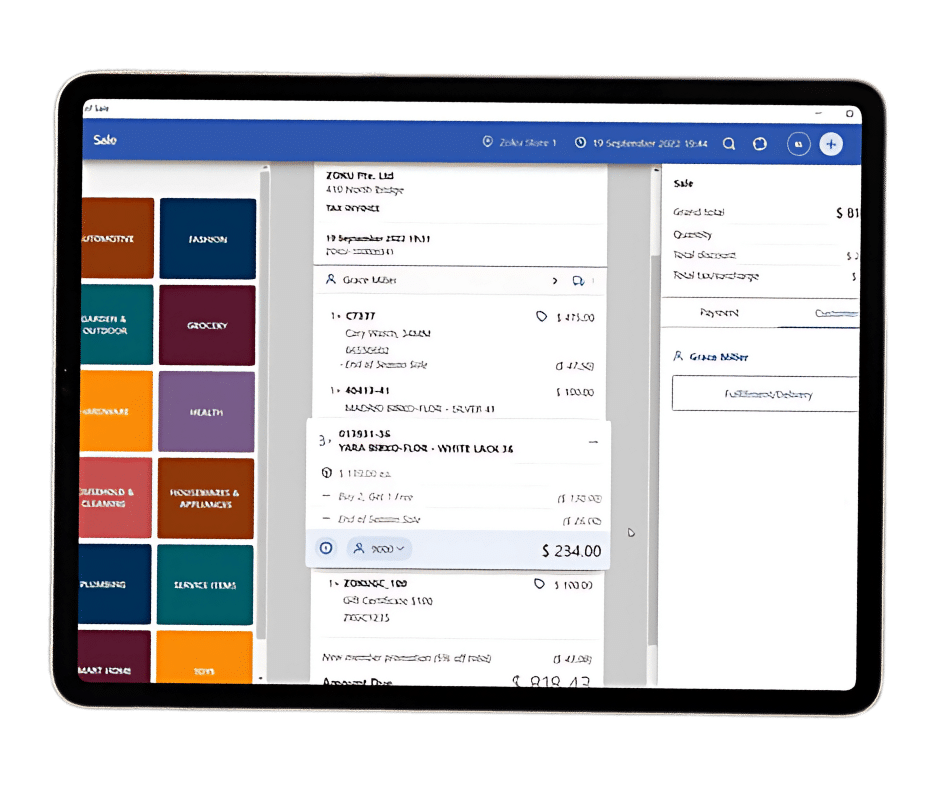Zoku Customizations to fit your needs
As modern retail businesses grow more complex, off-the-shelf systems often fall short in meeting the unique operational, customer experience, and reporting needs of multi-channel environments. That’s why the combination of Zoku’s flexible retail platform and NetSuite’s powerful ERP capabilities is so compelling. Together, they provide retailers with a robust foundation that not only supports day-to-day operations but also allows for deep customizations and automation across key business functions.
From point-of-sale to back-office financials, inventory, and customer relationship management, every touchpoint can be tailored to reflect the way your business actually operates—not the way generic systems expect it to. Whether you’re looking to enhance visibility into store performance, connect sales and fulfillment processes, or personalize your customer experiences across channels, Zoku and NetSuite offer a highly adaptable tech stack that grows with you.
In the sections below, we’ll explore how you can extend and customize both platforms using NetSuite’s customization tools and Zoku’s flexible configurations—empowering your team to build a truly integrated, efficient, and scalable retail ecosystem.
NetSuite Customization for Zoku
- 1
Custom Fields: Add unique fields within NetSuite to track specific data points captured by Zoku. This might include customer loyalty program details, specific promotions used at the POS, or even employee performance metrics.
- 2
Custom Reports: Leverage NetSuite’s powerful reporting engine to create tailored reports combining Zoku POS data with your broader NetSuite financials, inventory, and customer data. Analyze sales trends by channel, employee performance, or even product performance across your online and physical stores.
- 3
Workflows: Automate key processes between Zoku and NetSuite. For example, automatically generate a sales order in NetSuite when a transaction is completed in Zoku, or trigger a low stock alert when inventory falls below a certain threshold.
- 4
SuiteScript: For advanced customizations, NetSuite’s SuiteScript allows developers to create custom functionalities, integrations, and applications that further connect Zoku with your unique NetSuite setup.
Zoku Customization